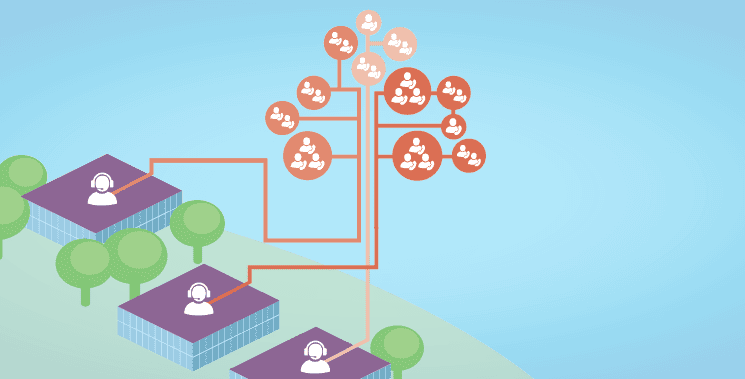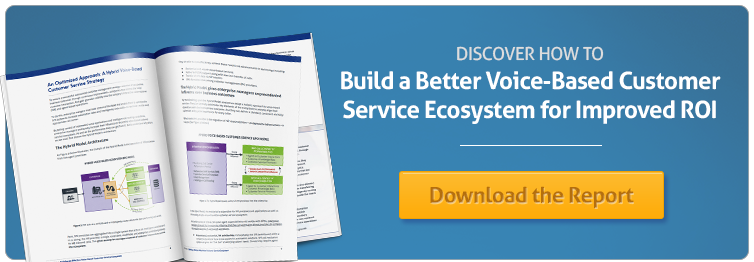Juggling Multiple Call Centers
When customers call your company, you can provide a wide range of information and services with the right IVR applications. Sometimes, however, customers have complex issues that automation can’t address. When this happens, you want to make sure that you transfer your customer to the best possible person to quickly resolve their issue.
When you have multiple contact centers this job becomes even trickier. What if one of your contact centers performs better than another one, or if you’re bringing on a new call center and want to ease those agents into dealing with customer issues?
Fairly Allocating Call Transfers
What you need in this case is something that allows you to control call allocation. For example, say you already have one contact center, but your company’s growing so you need to bring a second one online.
Splitting call transfers between the two call centers 50/50 from the get-go might not be helpful for the new facility. Instead, let’s say you want to start off sending 80% of calls to your established facility, and only 20% to the new facility.
As the agents in the new facility get more familiar with your company and your customers you can gradually increase that the call transfer split to 50/50.
Plum Routes to the Rescue
The Plum Routes tool in Plum DEV was built for this exact purpose. Using Plum Routes lets you transfer calls to multiple phone numbers or SIP end points. With the Routes tool you can create groups based on the destination telephone number. Once you’ve created a group you can then choose the percentage of calls each number in that group will receive.
Routes lets you create as many groups as you want, and you can go back at any time and adjust the call allocations or add/remove phone numbers. This flexibility safeguards your company against changes – either planned or unplanned – that could have a negative impact on your customer support offerings. So, whether you’re switching between BPO contact centers, suffering from staffing shortages, or any other circumstance, Routes allows you to quickly and easily manage call transfer allocation across multiple phone numbers.
Contact one of our business development associates to learn more.