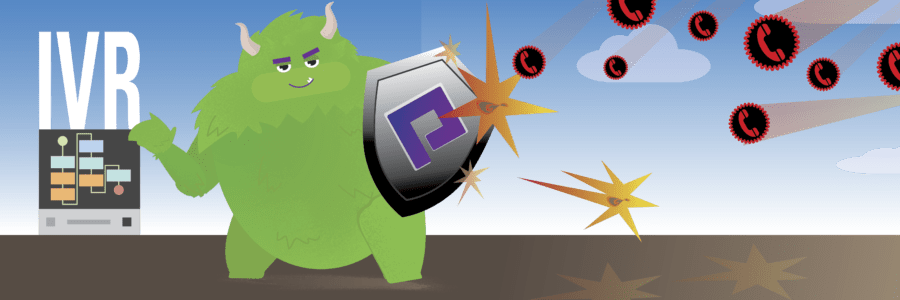There’s been a lot of chatter recently about robocalls and how annoying and bothersome they are. No doubt you’ve experienced these in your own right. And while these unwanted phone calls are bad enough for an individual, imagine a company having to deal with a constant barrage of unwanted phone calls from fraudsters and other undesirables.
Retake Control Over Your Voice Channel
Here at Plum Voice, we’re helping companies be proactive in combating fraudulent and unwanted calls at the point of origin. Our newest feature, Blocklist, allows you to block specific phone numbers from connecting to your IVR applications.
Save Money
What people may not know or may forget about answering incoming phone calls is that carriers begin to charge for a phone call from the moment the call connects. That means that these unwanted calls still cost companies money. And the more calls that hit a company’s system the more it costs.
That’s why we designed Blocklist to prevent calls from connecting to your IVR in the first place. Therefore, Blocklist saves companies money by reducing the total number of connections that hit your IVR system.
Reducing the number of potentially fraudulent calls also makes your company safer by eliminating those threats outright.
How Blocklist Works
Plum customers who want access to Blocklist can simply request it from their account manager.
Users have two different options for using and managing their Blocklist account: a web interface, and through an API.
The Blocklist Web Interface
When first logging in to the web interface you will see is a list of the phone numbers associated with your IVR applications. This list also indicates how many numbers are blocked for each phone number you control.
To block additional numbers, compile those numbers in a CSV file and upload it to the Blocklist interface. A sample CSV file with the proper format is available here.
Once you’ve uploaded the list of phone number you want to block, you’ll have the opportunity to select which of your phone numbers you want to apply the blocklist to.
Click save to complete the process. This will also generate a report indicating whether the upload was successful. The report also provides information about any errors that may have occurred.
The Blocklist API
Users that don’t want or need to use the web interface can choose to use the Blocklist API. At this time the Blocklist API provides access to three functions.
It allows users to:
- pull a list of their IVR phone numbers;
- block ANIs by uploading a CSV of phone numbers;
- pull the upload history for their account.
For detailed information about using the Blocklist API, check out the documentation at the link above.
(Note: Blocklist is currently available for Plum DEV.)