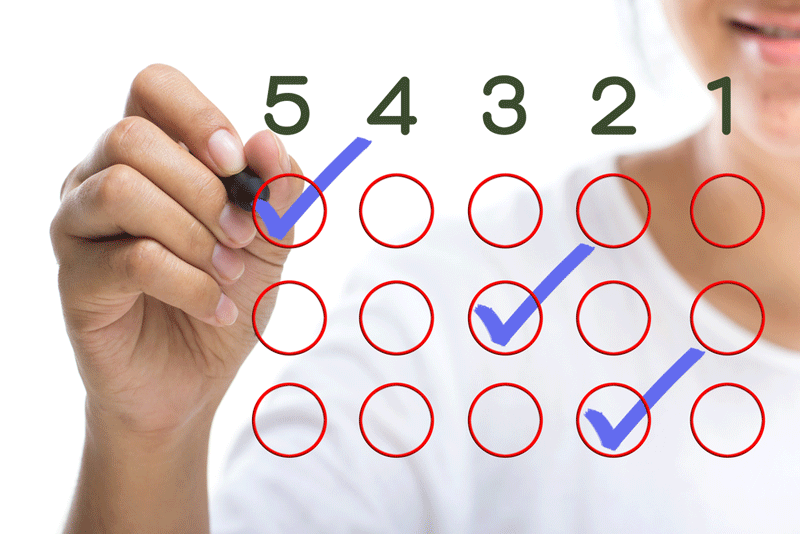Phone surveys are fairly straightforward for most people, because most people have been using telephones their entire lives and are used to them. Online surveys are less straightforward because not everyone is adept with a computer or trusts the internet. We have to understand these differences when designing surveys.
Researchers have to develop their online surveys keeping this in mind. One of your first priorities is to make the online survey accessible, easy and trustworthy for all respondents, regardless of their experience with computers or their level of trust in the internet.
A couple of labs at the University of Maryland have been looking into the human-computer interaction over the past few years—studying “the cognitive side of the human/computer interface with an emphasis on the processes of judgment and decision making.”
The Laboratory for Automation Psychology (LAP) and Human-Computer Interaction Laboratory (HCIL) have received support for their work from the likes of NASA, the Naval Research Lab, the National Science Foundation, the U.S. Census, IBM and AT&T.
One thing the researchers have looked at is the difference between phone and online surveys for respondents. Specifically, they researched how each of the survey types affects respondents—how they make respondents feel while they’re taking a survey.
From their data, the researchers came up with some guiding models to describe respondents and the survey-taking process. Here are a few of them rewritten into tips for setting up online surveys…
Cognitive Model—
Establish target respondents’ cognitive abilities, skills and knowledge. Use this to make your survey match your target respondents.
Mental Model—
Establish respondents’ perception of online surveys versus phone surveys. Use this to tailor your survey (i.e., if the target audience is skeptical of online surveys, you might need to bump up the incentive package and shorten the survey so it doesn’t scare them away).
Conceptual Model—
The process respondents have to go through to take and finish your survey. Match your concept to your respondents’ mental model.
Interface Model—
Describes the purpose and basic function of the online survey. Share this with potential respondents so they have a full understanding of why they’re taking your survey.